Having beautiful, interesting images that connects your audience with your message to share online is essential in today’s world. However, before posting or sharing images online, whether on your website or through social media, it is important to understand enough about copyright in order to make sure you aren’t violating copyright law, especially if this is for a blog, business, or other organization that is making a money off of the website or social media marketing efforts using the images. Copyright legal issues and lawsuits can be a drain on your time and resources–such as having to go to court and pay damages up to $150,000 per copyrighted image–so you want to try to avoid this at all costs. (1)
It a good idea to have at least a basic understanding of copyright before posting images online. Here are five basic things to know about copyright that will help you gain a basic understanding.
(*Disclaimer: I am not an attorney and this is not legal advice. For legal advice and for advice specific to your needs or specific situation, please consult with an attorney.)

- What does copyright mean?
-
-
- The Merriam-Webster dictionary definition of copyright is “the exclusive legal right to reproduce, publish, sell, or distribute the matter and form of something (such as a literary, musical, or artistic work”. (2)
- In order to use a copyrighted image (an image created by someone else) you need their legal permission, called a “license”.
- If you do not have permission to use their image, then you cannot use it, otherwise that would technically be stealing. And that’s definitely not what you’re trying to do, so that’s why educating yourself about copyright before posting images online is so important!
-

- What exactly does that little © symbol mean?
-
-
- The © is a way of abbreviating “copyright” called a copyright notice
- As defined by the U.S. Copyright Office (3), the copyright notice includes of three elements.
- 1.) the “c” in a circle (©)
- 2.) the year of first publication
- 3.) the name of the owner of copyright.
- A copyright notice is no longer legally required to secure copyright on works first published on or after March 1, 1989, but it does provide legal benefits according to the U.S. Copyright Office. (3) This means that images don’t have to have a © symbol on them to state that they are copyrighted.
-

- How to know if you have permission to use a copyrighted image
-
-
- If the image was created by you, or an employee creating the image on behalf of your organization as part of their paid role (called a “work made for hire”), then you own the copyright.
- If you or your employee did not create the image, then you need to obtain permission (called a “license”) to use the image from either:
- the person who created the image
- or from someone who has the legal right to license the image, such as a stock photography company that the image creator has given the permission to license the image by selling the copyright license for that image to that stock photography company
- If you have obtained the license for an image, be sure to understand and keep track of how the license allows you to share the image (4)
- Different image usages have different associated costs, such as a license to only share images on social media would cost less than a license that includes multiple uses, such as posting the image on the website, on social media, and in print
- A great way to ensure that you have permission to use a copyrighted image is to hire a professional photographer to create a library of images for you or your organization.
- In the contract & image license the photographer will specify the usage granted that the both of you agreed upon (such as shooting a library of images just for you to put on your website and social media, etc.)
- It is a good idea to save an electronic copy of this document in the folder where you save the images
- This way if you have a new employee or intern in charge of posting the images they will be able know how the images can be used (such as only for social media or for both social media and the website, etc.)
-

- Understand the terms and conditions for posting or sharing images on each social media platform
-
-
- It may take a little time to read the terms and conditions, but it will be worth your effort in order to making sure you’re correctly following those terms and conditions
- For example, did you know that Pinterest’s terms and conditions say that while you can repin images that are already on Pinterest, the Pinterest user is solely responsible for the content they post to Pinterest. So if someone “pins” or “re-pins” and image from a website that they did not have permission to “pin” the image from, and then you “re-pin” that image, then you could get in trouble for a copyright violation along with the person who originally “pinned” it without permission for sharing that image without the copyright owner’s’ permission. (4)
- So to be safe on Pinterest, Sara Kornblet, in her article for the Social Media Examiner, recommends checking the source of the original pin to make sure the person / company that created that image and that picture are on Pinterest. (4)
-

- What is a DMCA Takedown Notice? What should you do if you get sent one?
-
- A DMCA Takedown Notice is a notice from the copyright holder of the image or your website hosting provider who was contacted by the copyright holder that your website has an image posted on it that you or your organization do not have a license to post that image on your website. (5)
- The Digital Millennium Copyright Act (DMCA) is a law created in 1998 to protect content from being used without permission, mainly on the internet. (5)
- If you get one of these, even if you’re not completely sure you are infringing on the image copyright, remove the image from your website and social media pages until you can talk to a lawyer or further clarify the situation. (6)
- Avoid this by only posting images on your website that you have the legal license to post on your website.

(*Disclaimer: I am not an attorney and this is not legal advice. For legal advice and for advice specific to your needs or specific situation, please consult with an attorney.)
Copyright law is complex, but having a basic understanding of copyright is good to know before you begin posting images on your website or sharing them on social media. Understanding the basics of copyright can help you to ensure you’re only posting images that you have permission, called a “license”, to post and avoid any legal issues regarding copyright infringement. Hopefully this post provided some insight into the basics of copyright, so you can enjoy posting beautiful, intriguing images that connect your audience to your message online!
Do you have any suggestions for great resources that you have found helpful for learning more about copyright?
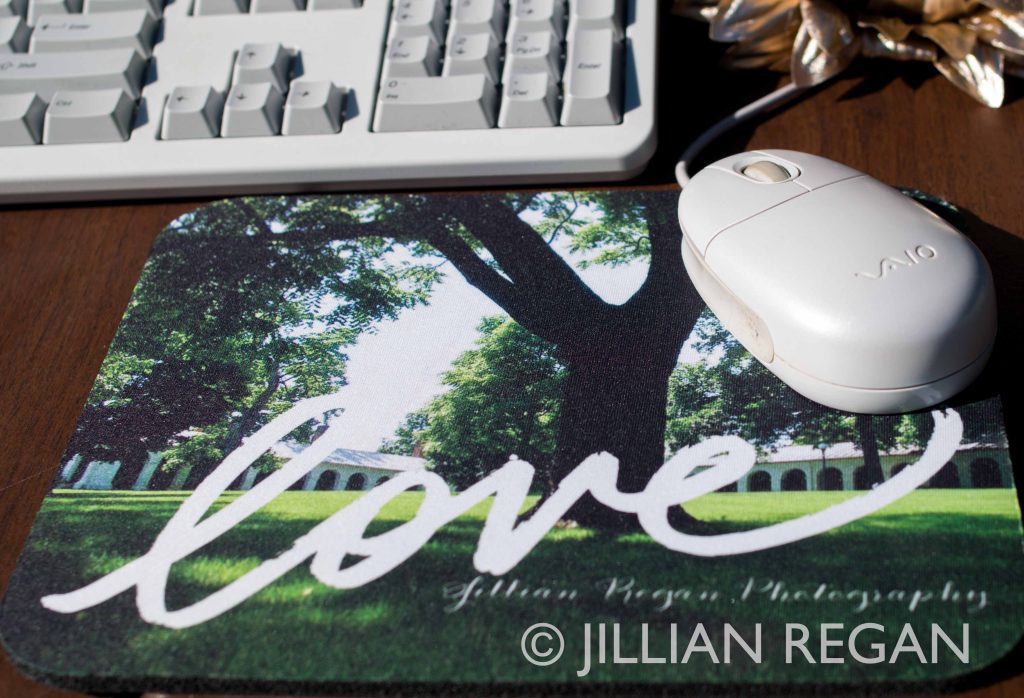
Sources:
- How to Use Photos Without Violating Copyright Law. AMD Law Group. Retrieved from http://www.amdlawgroup.com/how-to-use-photos-without-violating-copyright-laws/
- Copyright definition. Merriam-Webster Dictionary. Retrieved from https://www.merriam-webster.com/dictionary/copyright
- U.S. Copyright Office Definitions. U.S. Copyright Office. Retrieved from https://www.copyright.gov/help/faq/definitions.html
- Kornblet, Sarah. How to Legally Use Images in Social Media Marketing. Social Media Examiner. May 3, 2017. Retrieved from https://www.socialmediaexaminer.com/how-to-legally-use-images-in-social-media-marketing/
- Brenke, Rachel. How to Send a DMCA to Remove Photography Copyright Infringement. January 7, 2015. Retrieved from https://www.thelawtog.com/dmca/
- Roland, Tom. Stop Before You Post! That Website Photo Could Cost You Big Time! Billboard. June 26, 2016. Retrieved from https://www.billboard.com/articles/business/7423198/photo-copyright-law-lynn-morrow-interview
Jillian Regan is a professional photographer based in Charlottesville, VA. She focuses on, corporate/commercial (for business / organizations / freelance professionals), equine / equestrian (horses), and event photography. She enjoys creating images that help visually tell the story in a brand’s or individual’s unique voice in ways that help them better visually communicate with their ideal audience.
